CURATOR FOR ADOBE
Remote and Collaborative
Superpowers for Adobe
Remote and collaborative video editing in Premiere Pro and After Effects. Direct integration with Adobe empowers creative teams to work on video from anywhere.
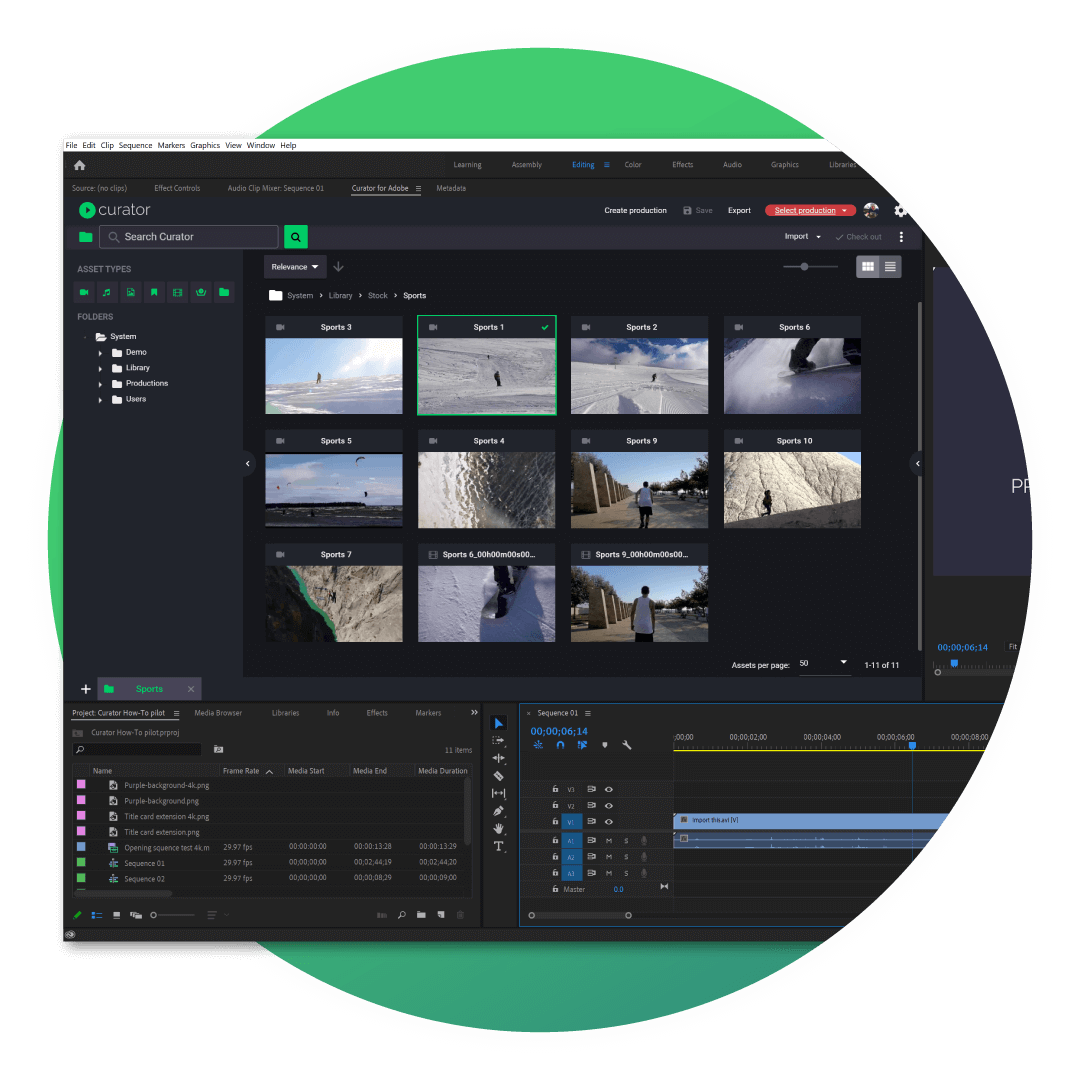
Key Features
Rapid Video Discovery
Frame-Accurate Proxies
2% Streaming Poxies
Save Time with Remote Conform
Easy Project Collaboration
Project Versioning
Be More Productive by Staying in Creative Flow
Curator for Adobe is an integration Panel for Premiere Pro and After Effects. Bring the search and discovery power of Curator right into your editing environment, helping editors to stay in a creative flow for better editing and higher productivity.
Thanks to comprehensive metadata added to assets on ingest, via the Curator Logger, or through AI metadata analysis, editors can quickly discover and edit on the exact assets they need in seconds, from anywhere in the world.
Curator for Adobe helps editors be more productive, efficient, and create better quality content.
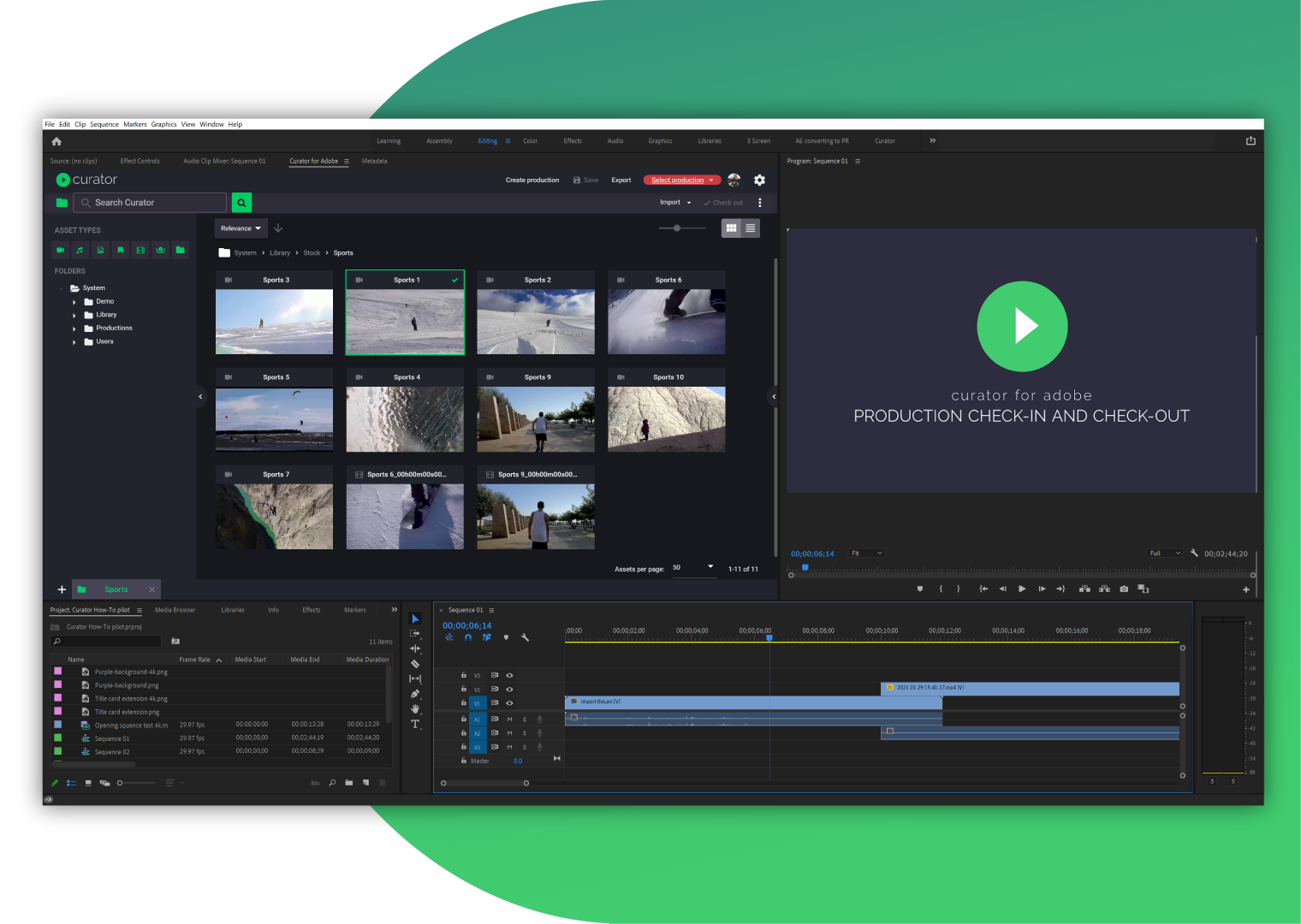
Productive Remote Editing
Curator creates frame-accurate, high-quality streaming proxies that are just 2% of their original size. This means Editors can edit instantly on all assets from anywhere in the world, directly in Premiere Pro and After Effects. No need to download the assets first.
Need to edit live feeds? Curator can ingest live feeds and create growing streaming proxies in near-real-time, too!
Easy Remote Collaboration
Remote editing is great, but without the right tools in place collaboration can be difficult. Without the over-the-shoulder collaboration Editors are used to, progress can slow and project cohesion can drop.
Curator makes remote collaboration easy thanks to Curator Productions, offering easy project sharing, Check-Out/In, project versioning, review and approve, and Project Explore.
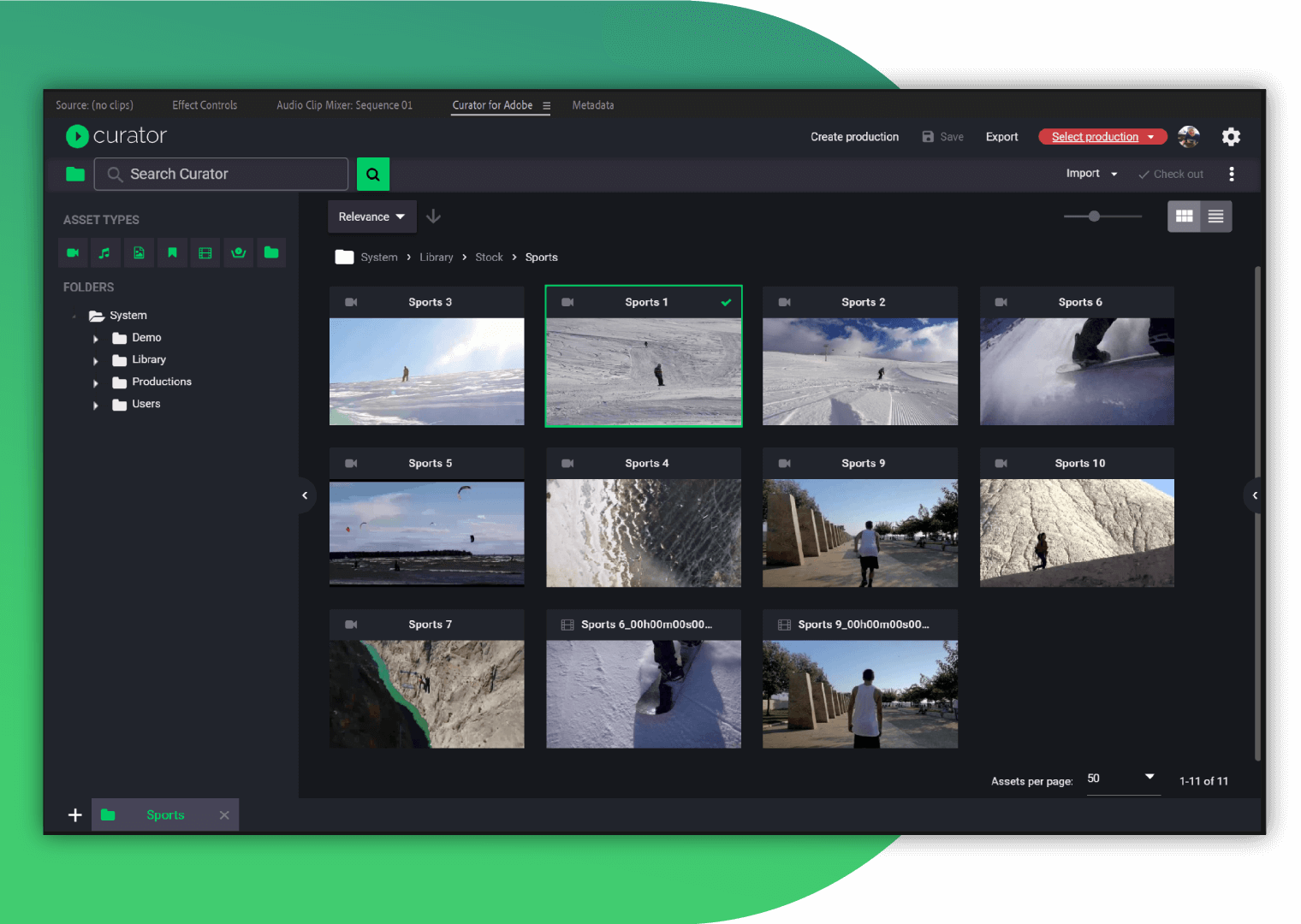
Don't Waste Time Downloading and Conforming
When your edit is finished, most MAM systems require you to waste time downloading the high-res assets and conforming from proxy to high-res on your local laptop or edit bay. This is time that could be better spent on more editing!
With Curator, once your edit is finished you can simply choose the "remote conform" option, which sends your conform job back to where the high-res assets are stored (e.g. in the office or in the cloud), freeing up your edit station for more editing.
There's More to Curator than Seamlessly Integrating with Adobe
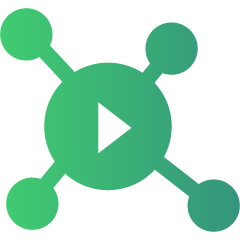
Curator Connect
Intuitive Remote
Ingest
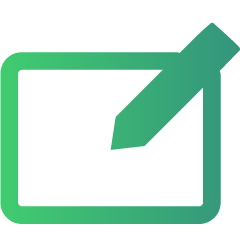
Curator Logger
Metadata
Enrichment

Curator Clip Link
Rapid Search
and Discovery
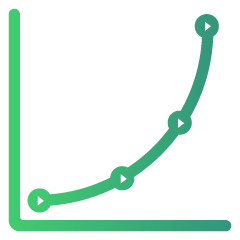
Curator Analytics
Detailed Analytical
Insights
THE BIG BENEFITS
How Will Curator for Adobe Help You?
Deploying Curator for Adobe for remote & collaborative video editing and production has deep benefits for all key video teams throughout your organization.
Curator for Adobe speeds up the content production process, and improves production quality. How?
- Editors spend an average of 10% of their time simply looking for the assets they need to edit on. Curator reduces this to seconds
- By making it easy for Editors and collaborators to discover assets, you also make it easier for them to discover the best assets for the edit project, improving production quality
- Curator's intuitive project sharing, versioning, Check-Out/In, and review and approve process makes it super easy and fast for Editors to collaborate on projects and get feedback instantly, helping them to produce the best possible content
- While most remote editing solutions require Editors to waste time downloading proxies and high-res assets for editing, Curator for Adobe lets Editors edit on streaming frame-accurate proxies for instant editing with no downloads
- Editors end up wasting a lot of time exporting/conforming their projects from proxy to high-res - Curator solves this problem with its remote conform capability
Marketing Teams need to publish the right content for the channel/platform, and it has to be timely. Curator for Adobe ensures Editors can turnaround your video productions quicker than ever before, exactly as you need it.
- Marketing Teams can create clip Collections in Curator Clip Link that are full of the assets you want in your edits - Editors can then turn those Collections into Curator Productions inside Curator for Adobe, helping to kickstart the project
- Editors can send Marketing Teams the work in progress using the review and approve functionality, so you can review it, approve it, or leave comments for further editing
- Curator for Adobe's streaming proxy capability means Editors don't need to download any files to begin editing, which saves on storage and associated costs by avoiding the duplication of assets
- Streaming proxies and remote conform capabilities help avoid significant egress charges for cloud-based storage
- The Curator for Adobe Panel maximizes Editor efficiencies by reducing the typical 10% of time Editors waste simply searching for assets down to mere seconds
- Curator for Adobe helps Editors improve production quality by making it easy for them to search and discover all the content available to them, so they can use the best assets for their edit projects
- Intuitive review and approval processes and project sharing/collaboration ensures production quality is a high as possible
